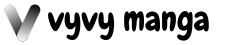3 Best iPads For Drawing to Buy (Plus An Affordable Alternative)
Digital art can unlock new waves of creativity for any artist. But you first need to find the right drawing tablet.
There are many things to consider when choosing the best iPad for drawing. But finding the perfect one is an important step in your digital creative journey.
With all of the options out there, you need to look at the specifics of each to find what one best suits your needs.
How to Pick the Best iPad for Artistic Creation
There is no universal best iPad for drawing, as everyone’s needs are different. So it is important to understand what you need in specific categories to find the right one for you.
Budget
One of the biggest factors when choosing a drawing tablet is the budget. There are flashy products out there that can cost you a pretty penny. But even if you don’t want to break the bank, some options can allow you to create while on a budget.
RAM
RAM describes the amount of storage space a device has available. The more RAM, the more art you can store. However, for most artists, 8GB is perfect.
Resolution
Resolution accounts for how many pixels there are on the screen. The more pixels mean the screen will be more detailed. For most artists, a resolution of 2160 by 1440 is good.
Size
The size not only impacts how portable the device is, but also the screen size can impact the art you make. While smaller tablets can be easily portable, the screen is smaller, and you might have to zoom in when creating larger pieces.
Other Uses
While you may want a tablet to use just for creating, it is important to consider the other functions or uses it could have. Are there specific programs you want it to support? Do you want to be able to do schoolwork on it?
All of these questions are good to consider before looking at your options.
Which is the best iPad for Drawing ?
There are a few frontrunners in the iPad field for artists. They all have their pros and cons, so let’s run through them.
If you want a more in-depth review of each iPad and their performance for art check out our review on the best iPad for drawing.
iPad Pro 6th Generation 12.9”
The iPad Pro is one of the biggest on the market. It also offers more RAM than most other options, allowing up to 16 GM of RAM, but with the size comes a high price tag.
The screen is one of the best for drawing when compared to other iPads. The colors of vibrant, and the technology in the screen prevents glare and fingerprints.
The iPad Pro supports Apple Pencil 1 and 2. Both are accurate when drawing and have good sensitivity. But the Apple Pencil 1, while cheaper, can be harder to hold and doesn’t have an eraser.
Pros:
● Large immersive screen
● Offers 8 GB and 16 GB options
● Anti-Reflective Screen
● Vibrant display with wide range of colors
Cons:
● Heavy, can make it hard to move around
● Starting price is $1299
iPad 10th Generation
The 10th generation iPad is a very basic option, which means the price is better than its counterparts but it also means its features can be lacking.
For example, there are only 4GB of RAM. Additionally, the screen is worse quality than other options, meaning there can be glare making it hard to draw and lag when making fast brush strokes.
The iPad 10 supports the use of the Apple Pencil 1 and Apple Pencil (USB-C). However, the Apple Pencil (USB-C) is not ideal for artists as it lacks pressure sensitivity.
Pros:
● Lightweight and portable
● High-Resolution screen
● Cheastes iPad, starting at $450
Cons:
● Only 4 GB of RAM
● Reflective Screen
● Lacking colorful display
● Low Refresh Rate
iPad Air 13”
The iPad Air 13” is a mix of both the options before; it is lightweight but has more capabilities than the 10th Generation. It offers 8GB of RAM and has a higher-quality screen than the iPad 10, making the drawing experience significantly better.
But it is not the best option if you want to draw outside as the limited brightness makes it hard to see in harsh lighting.
The iPad Air 13 supports Apple Pencil Pro and Apple Pencil (USB-C). The Apple Pencil Pro seems to be made for artists. For example, the new squeeze feature allows you to pull up a palette without moving the pen on the screen. The USB-C version, on the other hand, lacks sensitivity making it very hard for artists to use.
Pros:
● Lightweight and portable
● Offers 8 GB of RAM
● High accuracy and speed when drawing
Cons:
● Starting at $790
● Limited Brightness
Also Great: Magic Drawing Pad – An Affordable iPad Alternative for Artists
As mentioned above, price is one of the biggest factors when choosing the best iPad for drawing. So if you are looking for a drawing pad that has all of the features of the best iPads available while being cheaper, look no further than XPPen Magic Drawing Pad.
The drawing tablet was made by artists for artists but still offers a host of other features. Search the web, listen to music, and take photos all on a device that is perfect for drawing.
It is lightweight and slim, weighing 599 grams, which is slightly less than the iPad Air.
For all of the iPads listened above, you had to buy the pen separately. But this comes with a pen included. Plus, it is the world’s first pen with 16K pressure levels, giving it the same feel as drawing on paper.
And you never need to stop your drawing while the pen charges, as this pen never needs to charge.
A Quick Comparison
Conclusion
Overall, only you know what product best suits your needs. The iPad Pro has a great screen display and storage but can be pricy and heavy. The iPad 10 is the cheapest iPad available but lacks the features that artists need like storage and a good display. Or the iPad Air which is lightweight but still expensive.
But if you are looking for something that is budget-friendly and has the best features of the iPads then take a look at the XPPen Magic Drawing Pad.